Description
SpeedyBee F405 WING MINI Fixed Wing Flight Controller Support INAV Ardupilot VTOL for RC Airplane
The SpeedyBee F405 WING MINI is a high-performance flight controller designed for fixed-wing RC airplanes. It features an STM32F405 MCU, running at 168MHz with 1MB Flash, and supports INAV and Ardupilot firmware. This controller includes a range of connectivity options such as 6 UARTs, I2C, and 12 PWM outputs, making it versatile for various setups. It supports dual analog camera switching and has built-in support for ELRS/CRSF receivers. The package includes a PDB board with a wide input voltage range and a wireless USB extender for easy configuration. Ideal for hobbyists seeking precision and reliability in RC flight control.
Specifications:
|
Product Name
SpeedyBee F405 WING MINI FC board
|
MCU
STM32F405, 168MHz, 1MB Flash
|
IMU(Gyro&Accelerometer)
ICM-42688-P
|
Barometer
SPL006-001
|
OSD Chip
AT7456E
|
Blackbox
MicroSD Card Slot
|
UART
6 sets (USART1, USART2, USART3, UART4, UART5,
UART6 – Dedicated for Wireless board Telemetry connection)
|
I2C
1x Used for magnetometer, digital airspeed sensor
|
ADC
4x (VBAT, Current, Analog RSSI, Analog AirSpeed)
|
PWM
12x (9x pin headers + 2x solder pads + 1x ‘LED’ pad)
|
ELRS/CRSF Receiver
Supported, connected to UART1
|
SBUS
Built-in inverter for SBUS input (UART2-RX)
|
LED
3x LEDs for FC STATUS (Blue, Green) and 3.3V indicator (Red)
|
Analog RSSI
Supported, Named as ‘RS’
|
Dual Analog Camera Switching
Default to Camera1 Video Input (C1).
Switch between C1 and C2 using ArduPilot Relay or INAV Modes/USER.
Both cameras should have the same video format, either PAL or NTSC.
|
Supported FC Firmware
INAV: SpeedyBeeF405WING (default)
ArduPilot: SpeedyBeeF405WING
|
Weight
5.6g
|
Product Name
SpeedyBee F405 WING MINI PDB board
|
Input voltage range
7~26V (2~6S LiPo)
|
Battery Voltage Sensor
Connect to FC board VBAT, 1K:10K (Scale 1100 in INAV, BATT_VOLT_MULT 11.0 in ArduPilot)
|
Battery Current Sensor
80A continuous, 150A peak Connect to FC board Current (Scale 195 in INAV, 50 A/V in ArduPilot)
|
TVS Protective diode
Yes
|
FC BEC output
Output 5.2V +/- 0.1V DC Continuous current 2 Amps, 3A Peak Designed
for FC, Receiver, GPS module, AirSpeed Sensor, Telemetry module
|
VTX & Camera power supply
The VTX power interface Vv offers two power supply options:
direct battery voltage or integrated BEC 5V (sharing the 5V4A Servo BEC voltage)
By default, it is set to battery voltage
(Ensure the VTX and camera input voltage range is compatible)
Switching to 5V power supply is possible via pad jumper (using Servo BEC output)
(If using this method, ensure the current requirements for both servo and VTX are sufficient)
|
Servo BEC output
Output 5V +/- 0.1V DC Continuous current 4 Amps, 5A Peak Voltage adjustable,
5V Default, 6V via jumper Designed for Servos.
|
Weight
5.5g
|
Product Name
SpeedyBee F405 WING MINI Wireless USB Extender
|
Wireless Configuration
(long press BOOT button for 6 seconds to switch modes)
INAV:Please make sure the MSP switch on UART 6 is turned on and
set to a baud rate of 115200
ArduPilot:Please make sure the Serial 6 is set to baud rate 115200
and protocol Mavlink2
BLE mode, connect to Speedybee APP
|
Wi-Fi (AP)mode, able to connect to
Speedybee APP, QGroundControl APP, MissionPlanner, etc.
WiFi: Speedybee eFLY-WIFI Password: 88888888
|
Wi-Fi (STA)mode, able to connect to QGroundControl APP,
MissionPlanner, etc.
Step 1: turn on Personal Hotspot;
Step 2: Set hotspot, locate NAME/Device Name/Hotspot name/etc.
Step 3: change the current name to eFLY and the password is, 88888888
|
Wireless off mode
|
USB Port Type
Type-C
|
Buzzer
5V Active Buzzer
|
Weight
3.2g
English Manual, Click Here
AP4.3.7 Firmware WithPinio, Click Here
INAV7.0.0 Firmware WithPinio, Click Here
Package Included:
1x F405 WING MINI PDB board
1x F405 WING MINI FC board
1x F405 WING MINI Wireless USB Extender
1x F405 WING MINI Custom-Install Shield Board
1x F405 WING MINI Standard-Install Shield Board
1x 90 Degree pin Header(3鈩?0)
3x Straight pin Header(1鈩?0)
5x M2 鈩?6.5 copper Standoff Spacer
10x M2鈩?.5 small head cross screw
1x White straight pin header(1鈩?)
5x M2x3+3 copper Standoff Spacer
1x 35V 470uF Low ESR Capacitor
1x 8pin-SH1.0mm Wireless USB Extender Cable (150mm)
1x 4pin-SH1.0mm Analog VTX Cable (300mm)
1x 6pin-SH1.0mm GPS Module Cable without Connector on another end (250mm)
1x 6pin-SH1.0mm Digital VTX Cable (300mm)
1x 4pin-SH1.0mm to 3pin-JST1.25mm FPV Cam Cable (300mm)
1x 4pin Dupont single-head Cable (150mm)
Recommended Category:
Toys & Games > Hobbies > Remote & App Controlled Vehicles & Parts > Remote & App Controlled Vehicle Parts > Airplane Parts





































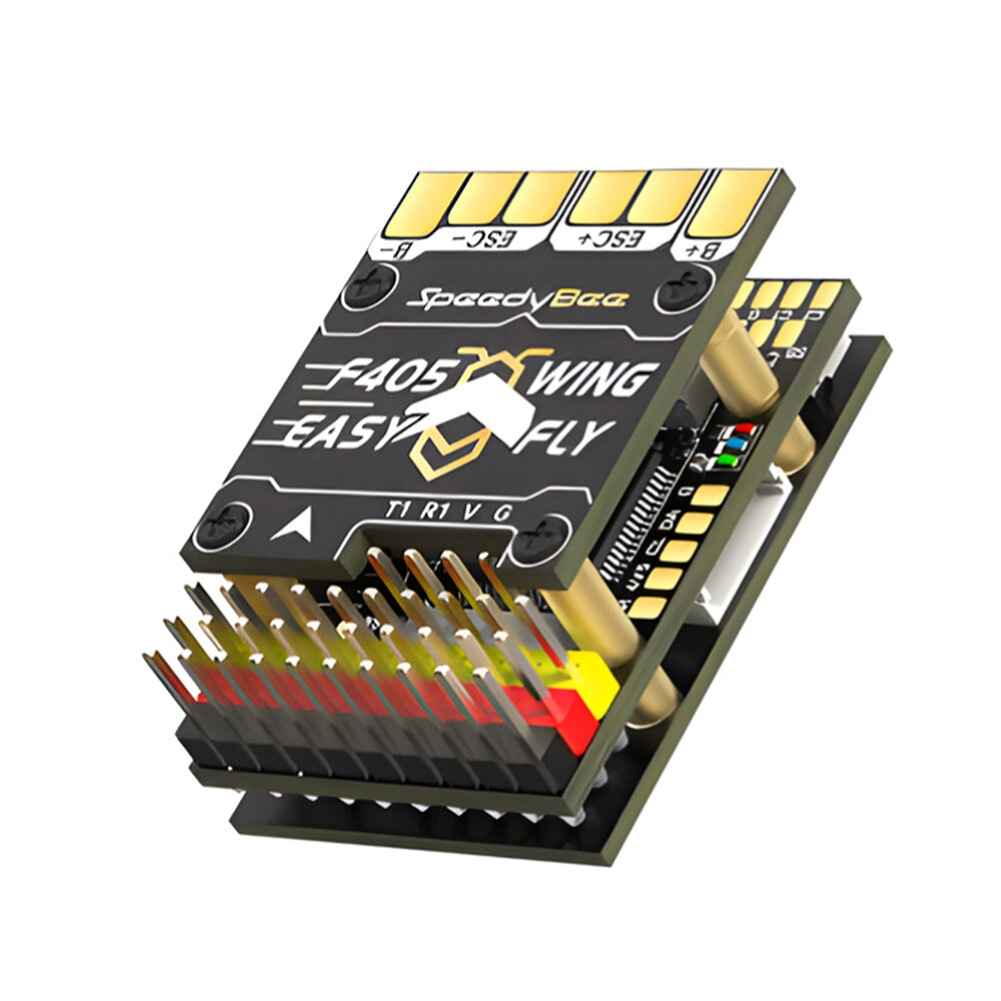
































Reviews
There are no reviews yet.