Description
Eachine TX805S 5.8GHz 40CH 25mW-500mW-1000mW-1600mW AV FPV Transmitter MMCX VTX LED Display With Mic Heatsink Support OSD/Pitmode/Smart Audio for RC Drone Airplane Long Rang
The Eachine TX805S 5.8GHz 40CH AV FPV Transmitter is designed for RC drone enthusiasts seeking reliable and customizable performance. Featuring a power switchable output of 25mW, 500mW, 1000mW, and 1600mW, it supports Smart Audio and OSD configuration for effortless setup. The transmitter includes a solid MMCX antenna connection and a wide input voltage range from 7V to 24V, with a dedicated 5V output for cameras. Its compact design, with dimensions of 36mm x 22mm x 5mm, fits seamlessly into your RC setup. The button control interface allows easy channel and band selection, while Pit Mode enables safe ground adjustments without affecting other pilots. Ideal for long-range flights, this transmitter ensures a robust and clear signal.
Click here to download the manual: tx805s.pdf
Features:
– Support Smart audio
– 25mW/500mW/1000mW/1600mW power switchable
– One button frequency and power setup
– OSD configuration using smart audio
– Wide input Voltag with 5V for camera
– 40 channels with MIC
– Solid MMCX Antenna connection and MMCX Brass Dipole Antenna
Specification:
|
Input Voltag:
7V to 24V
|
5V Camera Supply:
220mA(MAX)—-25mW@12V(Type) 470mA(MAX)—-500mW@12V(Type) 550mA(MAX)—-1000mW@12V(Type) 830mA(MAX)—-1600mW@12V(Type)
|
Extra Features:
Smart Audio
|
Power Supply:
5V output for Camera
|
Output Power:
25mW/500mW/1000mW/1600mW switchable
|
Antenna Connector:
MMCX
|
Cable connector:
Solder pads
|
Dimensions:
36mm*22mm*5mm,30.5 stackable hole
|
Weight:
11.3g(excluding antenna)
Button control Channel select mode
|
Channel Select:
1. Select channels by simple short presses.
2. Blue LED light on stands for CH1, short presses to change 8 channels sequentially.
3. For CH2/ 3/ 4/ 5/ 6/ 7/ 8, Blue LED flicker once, it won’t light on.
4. Notice: Blue LED only light on for CH1
|
Band Select:
1. Press button for 2S, Red LED will flash, then short presses to select 5 bands.
|
Power Select:
1. Press button for 4S, Red LED will flash, then select power by simple short presses to select 25mW/ 500mW/ 1000mW sequentially,2. For 500mW, Green LED flicker once, it won’t light on; For 1000mW Blue LED flicker once, it won’t light on. Press the button again,Red LED, Green LED and Blue LED lights together, Represents the highest power 1600mW.
|
Notice:
Red LED only light on for 25mW.
|
Pit Mode(0.01mW)
While in Pit Mode you can change channels and power levels, but none of these changes will take effect until you quit Pit Mode.By default, Pit Mode will send a very weak signal.
|
Two ways to exit pit mode:
Press button 12S until all 16 LED turned off and light on again to exit pit mode, or you can exit pit mode via Betaflight OSD.
|
Notice:
The VTX has memory for settings, To change the settings, please repeat steps as above.
Package Included:
1 x TX805S- 5.8GHz 40CH AV Transmitter VTX
1 x Pigtail
1 x Antenna
1 x Instructions
Recommended Category:
Toys & Games > Hobbies > Remote & App Controlled Vehicles & Parts > Remote & App Controlled Vehicle Parts > Remote & App Controlled Vehicle Transmitters
Only logged in customers who have purchased this product may leave a review.




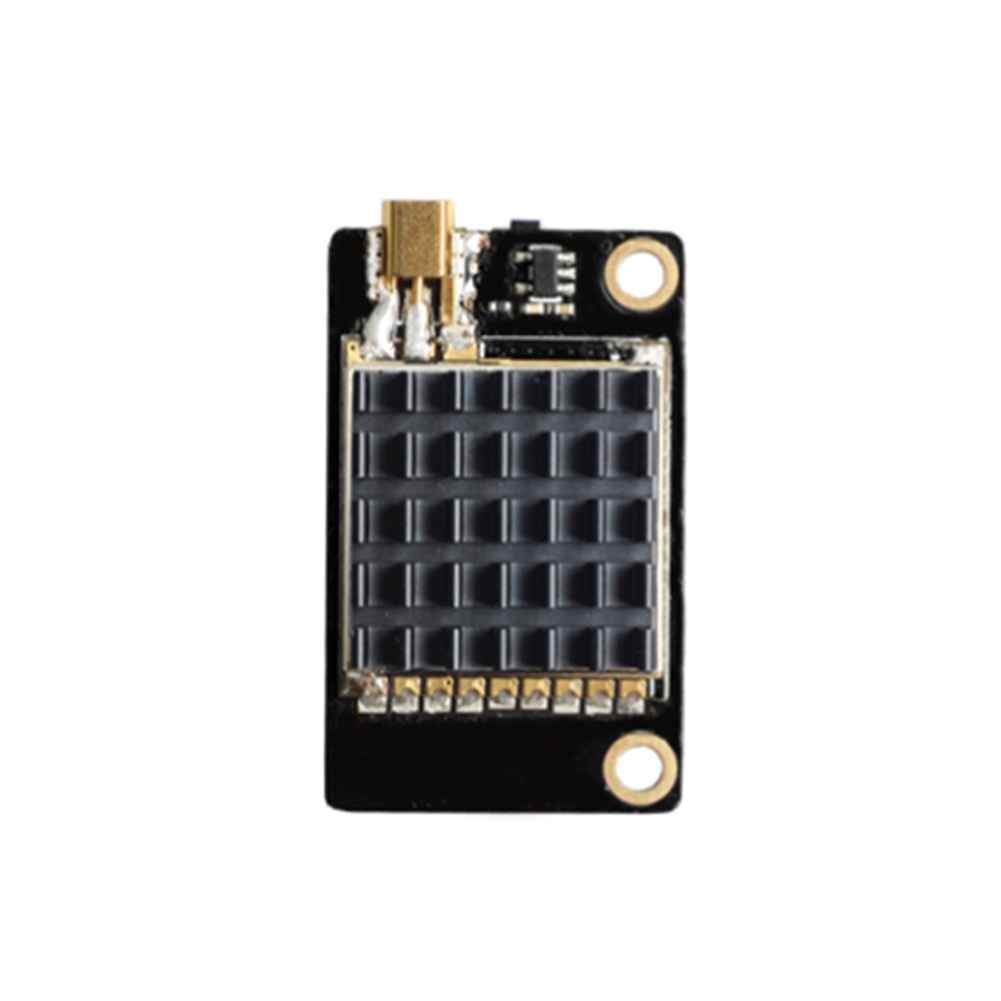






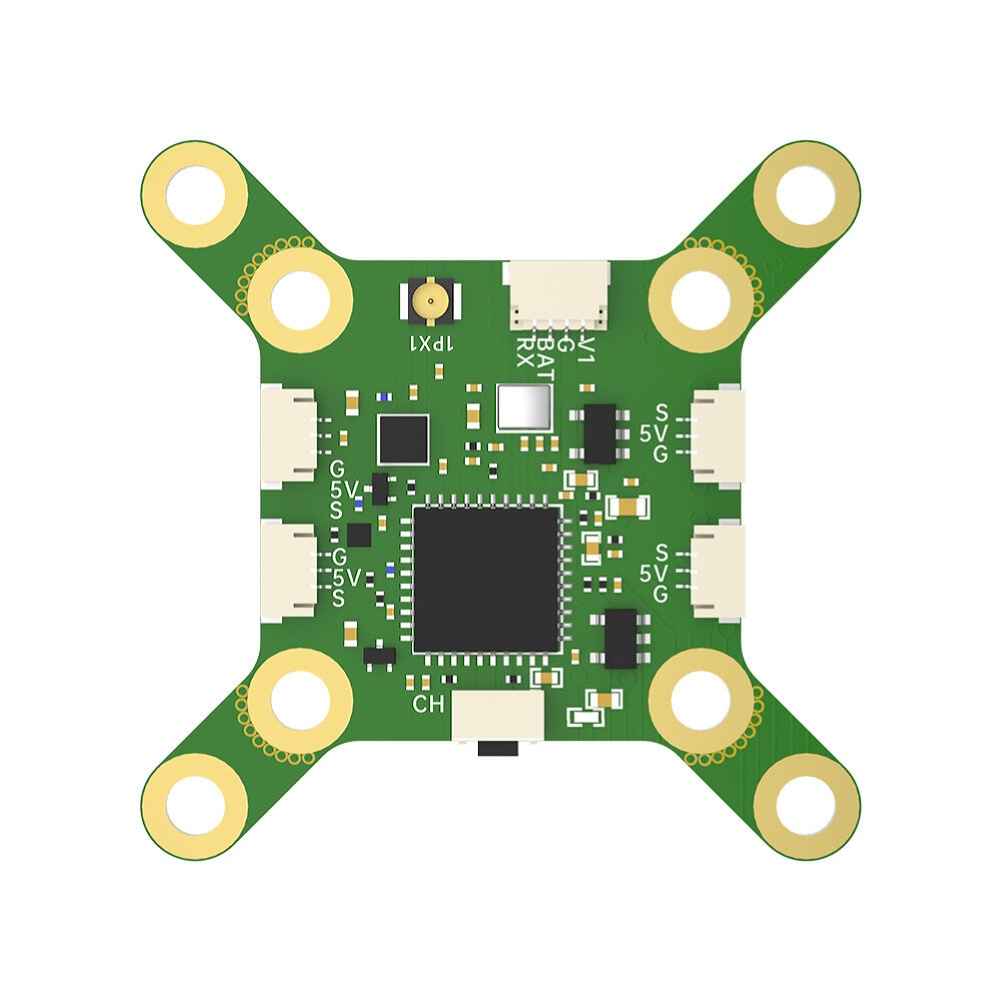






















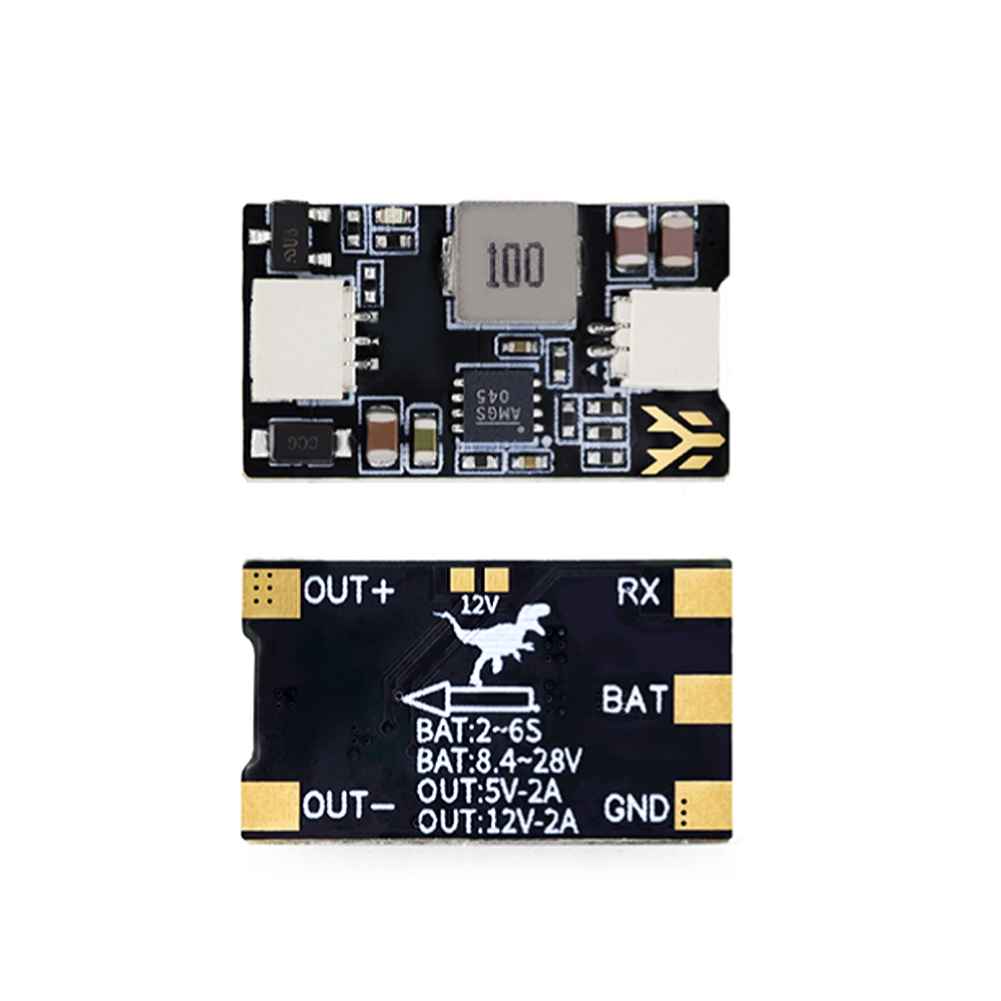


Reviews
There are no reviews yet.